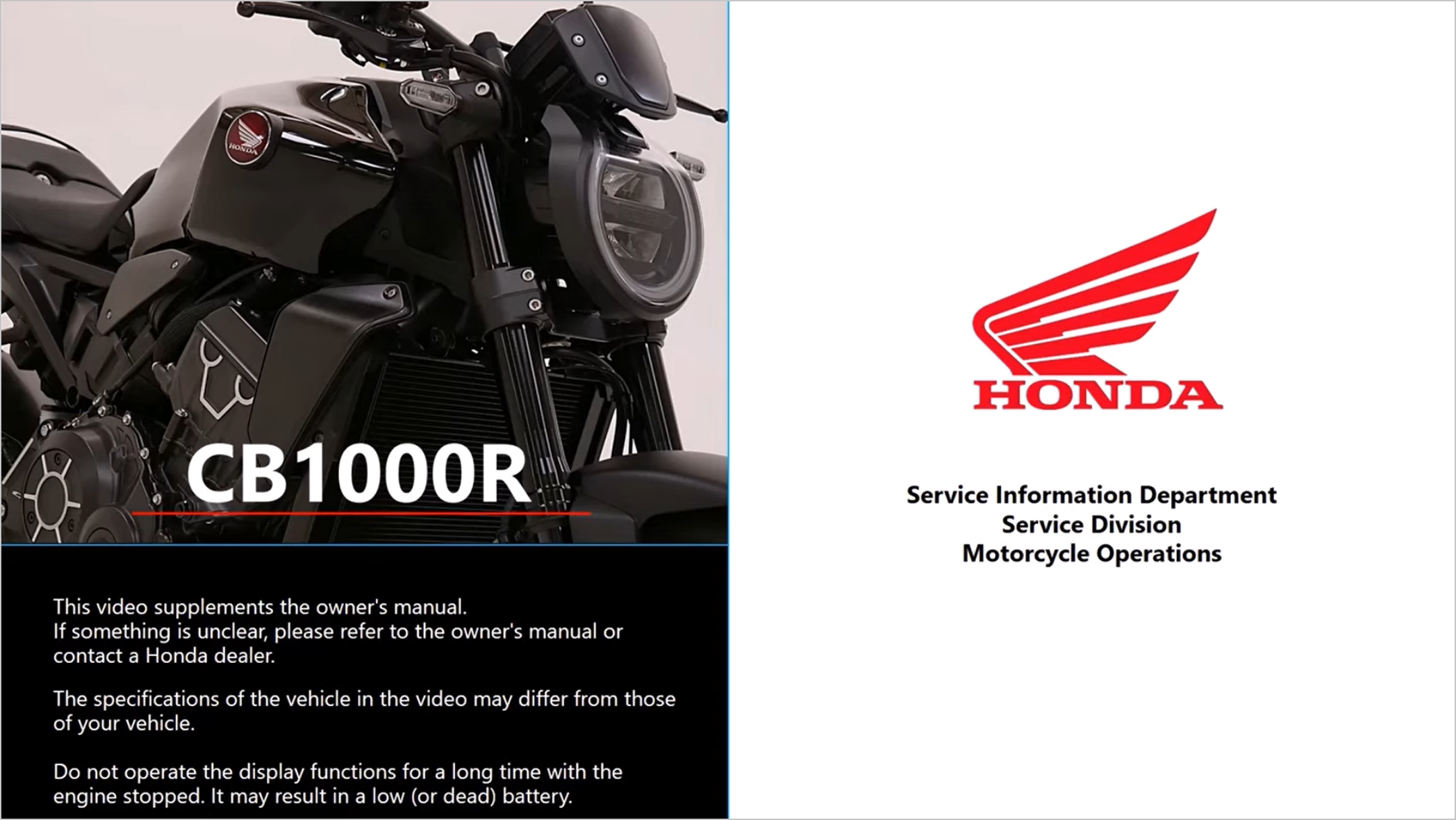“Owner’s manual explains how to set a riding mode, but I want to see it by Video for easy understanding. “
Hello to everyone reading this article!
This article introduces an operational explanation by a video in Motopub which is a portal site for service publications.
Riding mode for CB1000R 2021 model year will be an example in this article.
The mode can select engine brake, torque control and engine output level through 3 modes applicable for 3 scenes and 1 mode adjusted by a user.
The video can be watched by the following link!

I know an owner’s manual has operational explanation but it’s much understandable if it is by a video so that switch operation and screen transition can be seen at once.
If the above applies to you, please read this article to the end.
*The images shown in this article may differ from the actual images displayed.
Index
1. What Kinds of Modes Riding Mode Has?
Riding mode can be selected 3 preset modes and a mode adjusted by a user’s preference.
Adjustable parameters are Engine output level (P), Engine brake level (EB) and Torque control level (T).
Each level has 3 scales from 1 to 3. Level 1 means weak, and level 3 means strong.
1.1 SPORT
This mode is suitable for sports riding. You can feel the higher engine response compared to STANDARD.

1.2 STANDARD
Standard, all-round mode for a variety of situations.
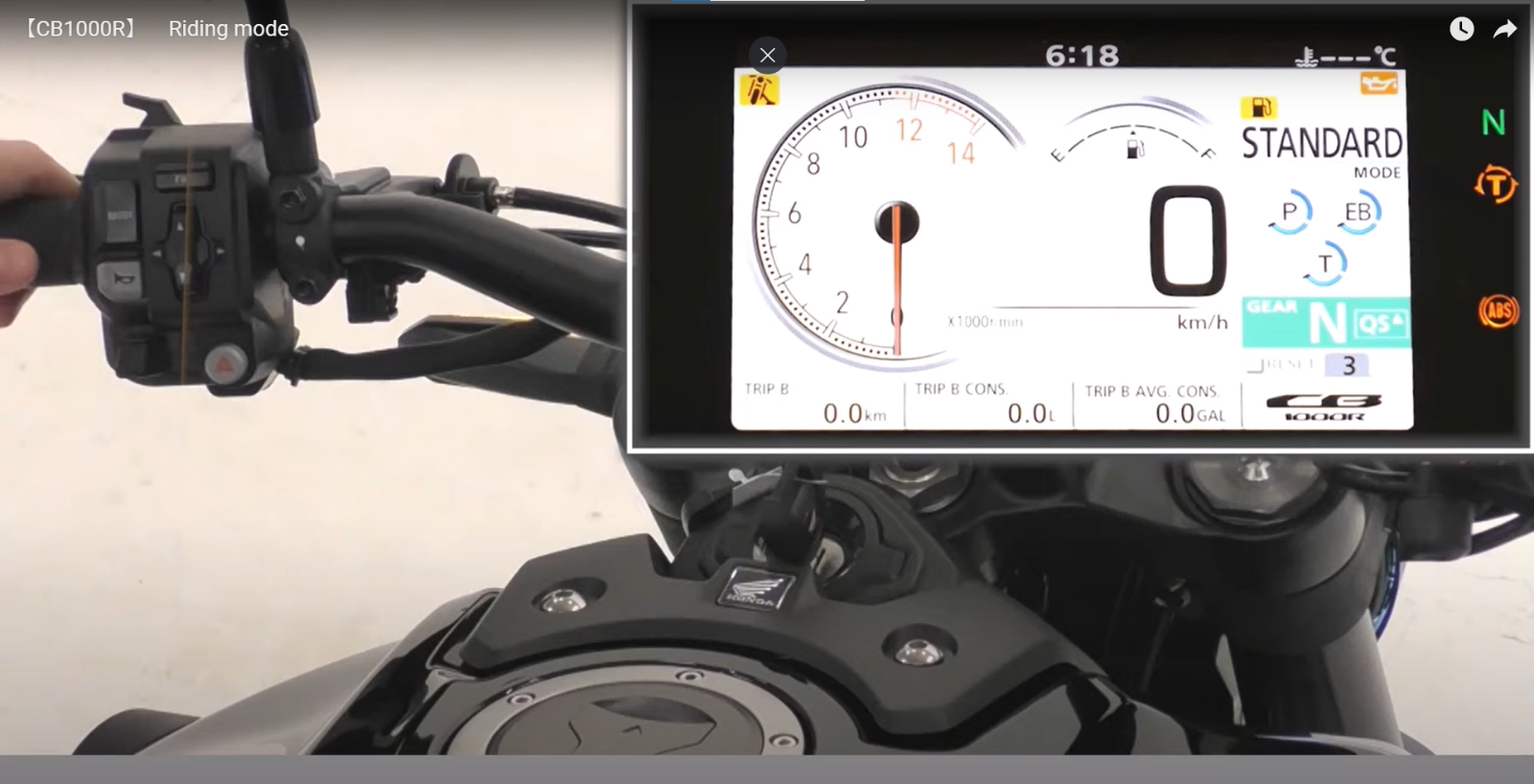
1.3 RAIN
Good for stable riding on slippery surfaces such as rainy conditions.
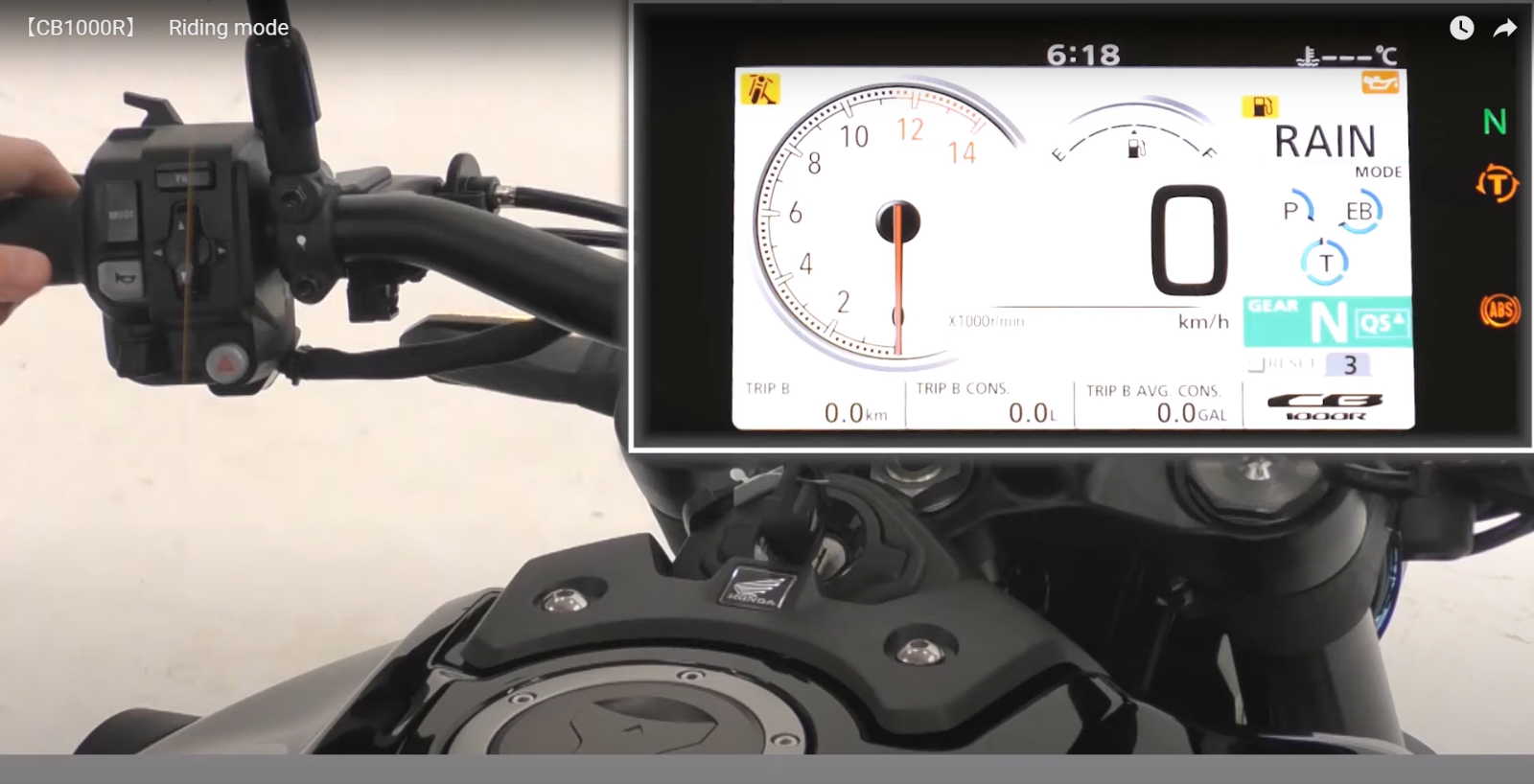
1.4 USER
Each parameter setting level can be changed.

2. How to Change Parameters on the USER Mode
1) Stop the vehicle
2) Select the USER mode by pressing the MODE switch with the throttle fully closed.
3) Press and hold the MODE switch until P display is flashed.

4) Select the desired setting level by pressing ▲ or ▼ on the sel switch.
5) Select the desired parameter by pushing the sel switch in the direction of ◀ or ▶.

6) T level can be changed to 0 (off) by pressing and holding on the sel switch while selecting the T parameter.

7) Press and hold the MODE switch until the parameter stops flashing
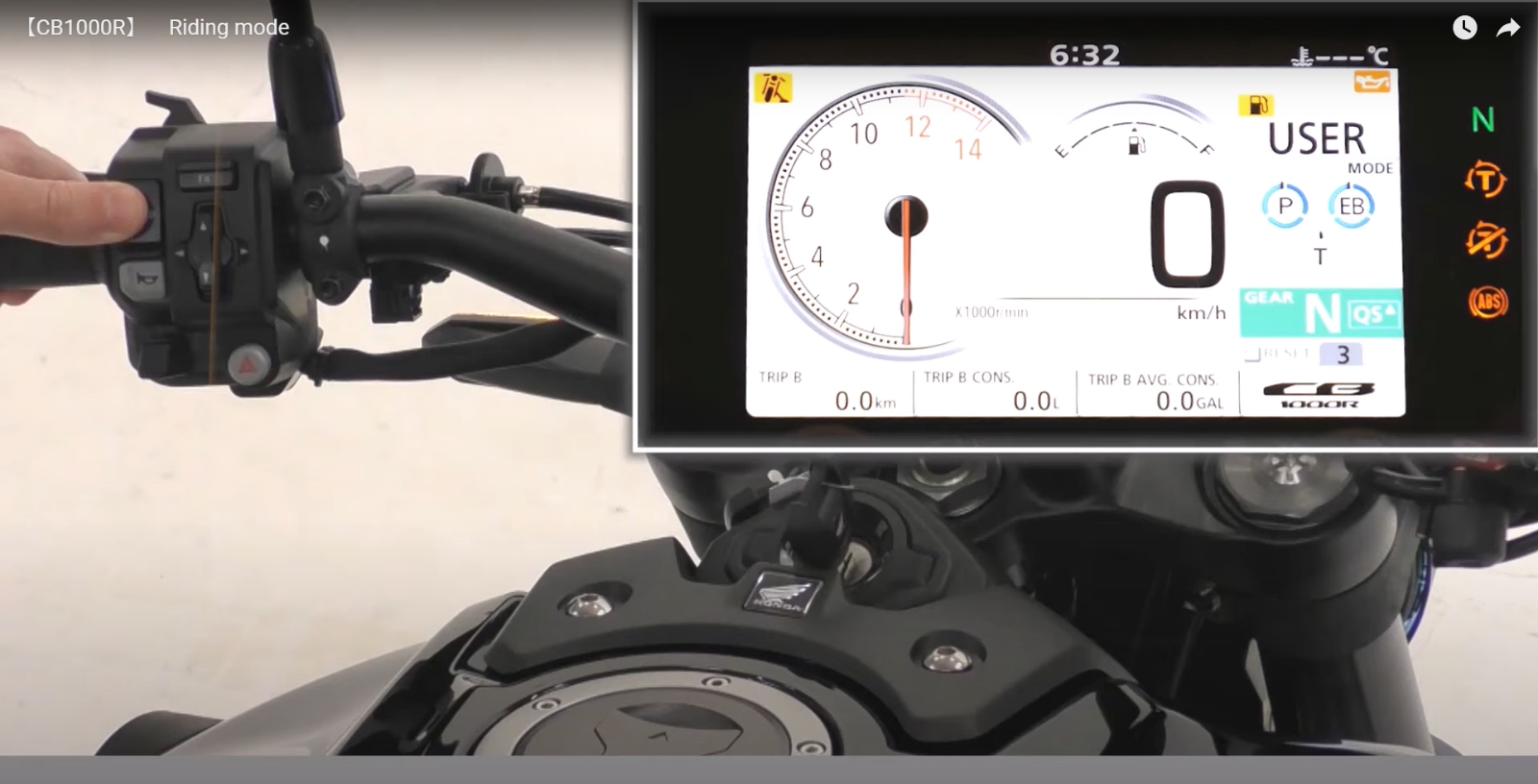
3. Summary
We have so far shown an operational explanation by a video such as Riding mode.
We hope you can enjoy motorcycle life furthermore by utilizing Riding mode.
Please access the Video from the following link!

Some of the videos are only available in certain countries, but if there is any video that you want to browse in your country or that you wish to watch, please share it with us by commenting on this article using the following social media sharing icons.
We want to reflect requests by customers to a content!