Honda Android Automotive OS Emulator
1. Introduction
Overview
Android Automotive OS allows you to build and test your own in-vehicle applications.
Overview of Google built-in
Honda cars with Google built-in seamlessly connect “mobility” and “living” to provide a new experience like never before.
2. Get Started
What you can do with the Honda Android Automotive OS Emulator
The Honda Android Automotive OS Emulator lets you test and evaluate your apps for Honda Android Automotive OS. It features a full implementation of many Google apps and services: Google Assistant for voice control, Google Maps for navigation, and Google Play for access to apps.
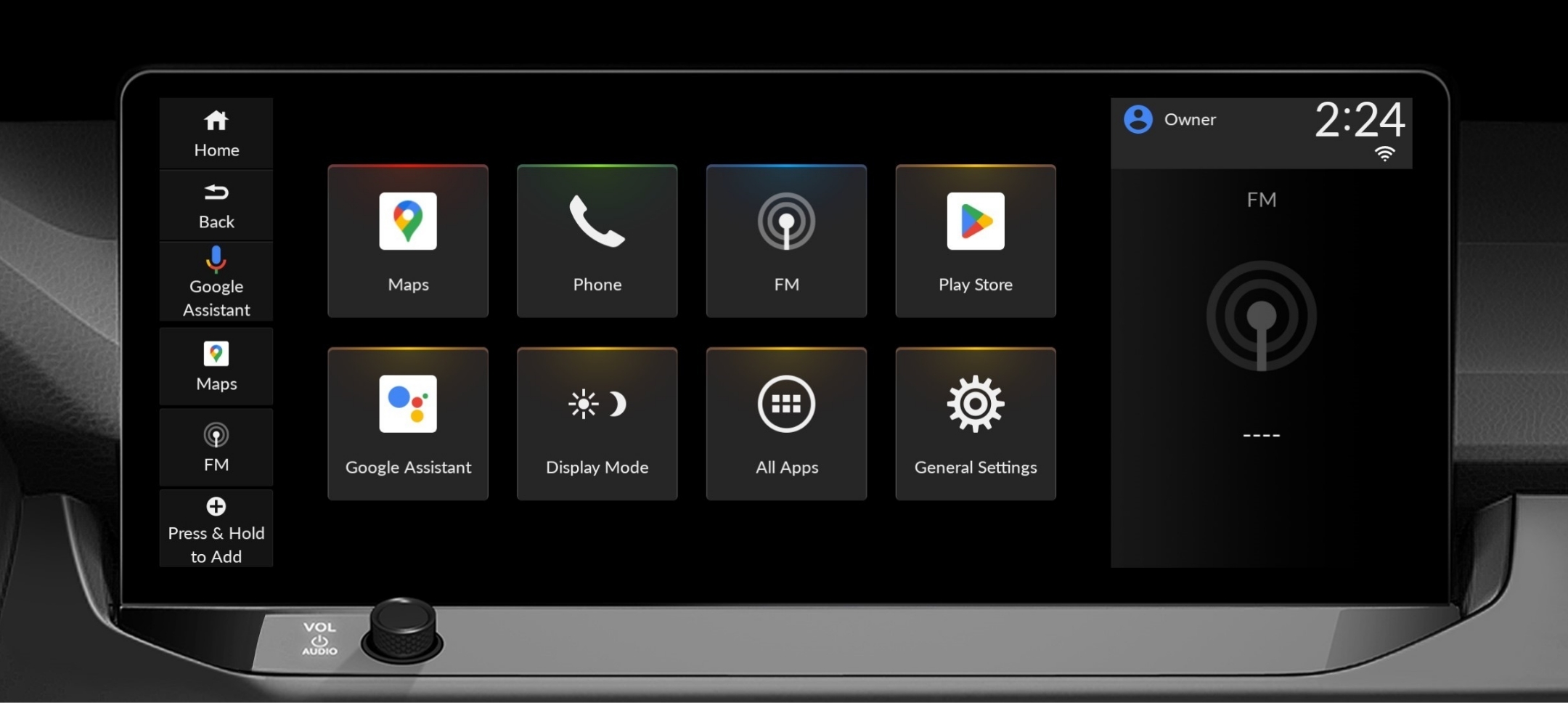
How to launch Honda Emulator
Preparation
- Make sure your computer satisfies the Emulator system requirements .
- Download and Install the latest Android Studio from
here
.
- Use newer Android Studio than Chipmunk.
- Create a general Android Virtual Device (AVD) and check that it works.
Install Honda Emulator to Android Studio
- Click Tools > SDK Manager in Android Studio.
- Add the following as
SDK Update Sites
.
Name
Honda Automotive System Images
URL
https://global.honda/cars-apps/emulator/honda-ivi-sys.xml
- Enable the Show Package Details checkbox.
- Select Honda IVI-SYSTEM Image under Android 11 or newer.
- Click OK and follow the on-screen instructions to install.
Launch Honda Emulator
- Restart Android Studio before creating a new AVD.
- Click Tools > Device Manager > Create Device.
- Select the category Automotive and “Honda IVI-SYSTEM”device.
- Click Next, select the x86 Images tab, and select the Android xx(Honda-ivi) system image you want.
*If “Honda IVI-SYSTEM” is not displayed, restart Android Studio or re-install Honda Emulator again. - Specify the following parameters if necessary.
Accord 2023
Display
12.3 inches 1920x720 mdpi Landscape
RAM
8GB (Adjust according to your system)
- Finish and launch the Emulator.
FAQ
Can Android™ phone applications be delivered without modification to Honda Android Automotive OS?
To run an application on Android Automotive OS, an implementation for Android Automotive OS needs to be added. Check here for details.
Can I use the Honda Android Automotive OS Emulator to develop applications for other companies Android Automotive OS?
The Honda Android Automotive OS Emulator is compliant with the Android Compatibility Test Suite (with some exceptions), but it is not guaranteed that the created applications work flawlessly on the other companies Android Automotive OS. About it, please contact the relevant company.
Can Android Debug Bridge (ADB) be used in an actual vehicle?
Due to safety concerns, ADB cannot be used in an actual vehicle. Please confirm operation of the application using the Honda Android Automotive OS Emulator.
Disclaimer
For details, please check the Google Automotive Services help center
.
Depending on the model, the features and equipment listed on this website may not be equipped as standard, or may not be available as an option. In addition, Google Assistant is not available in certain languages and countries. Some features will be released as they become available.
Google, Google Play, Google Maps and YouTube Music are trademarks of Google LLC.