Quick Start
This page mainly describes how to connect the Bluetooth connection operations required to start using the service.
Quick Start Menu
1. Bluetooth settings (Smartphone)
Enable Bluetooth on your smartphone.
2. Install the app on your smartphone
Download the app from the Google Store by following the link on the page.
3. Connect your smartphone and motorcycle
3.1 Use your smartphone to connect with your motorcycle.
First, accept the authorization required to provide the service.
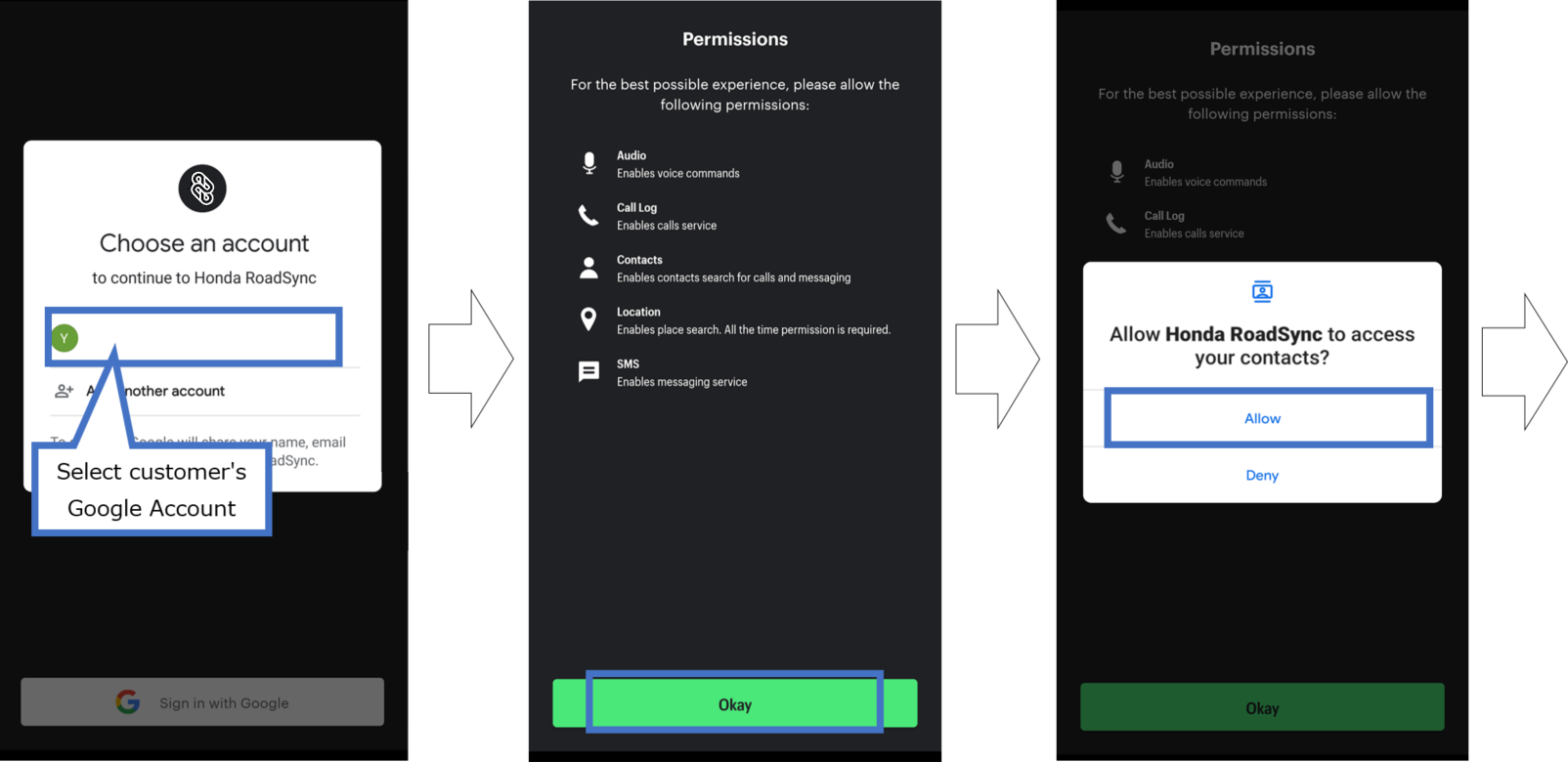
3.2 Set Bluetooth pairing reset on your motorcycle.
Reset your vehicle's Bluetooth®. Check the following for details. Make sure the Bluetooth® icon on the meter is flashing.
* Description also available in owner's manual
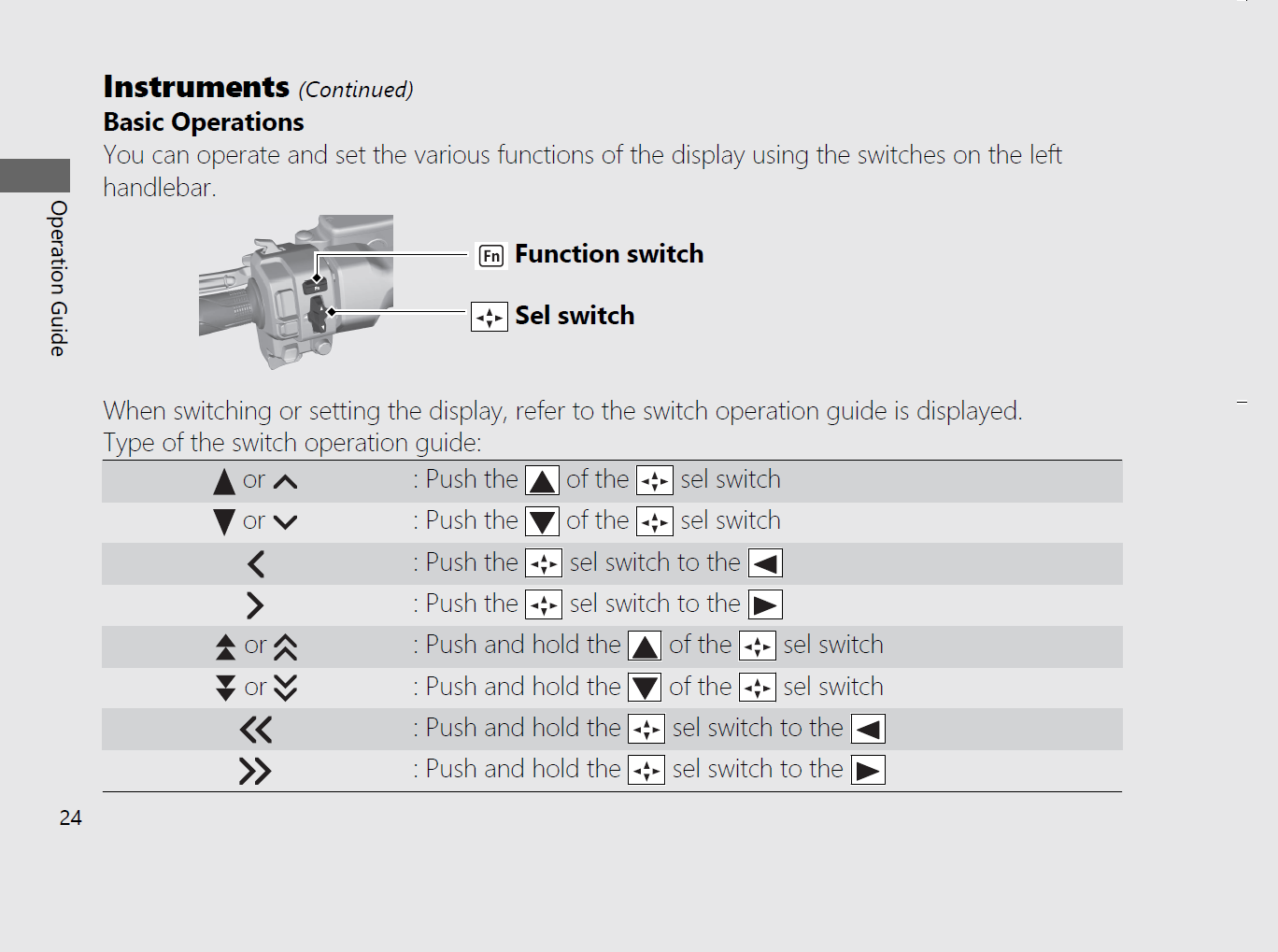
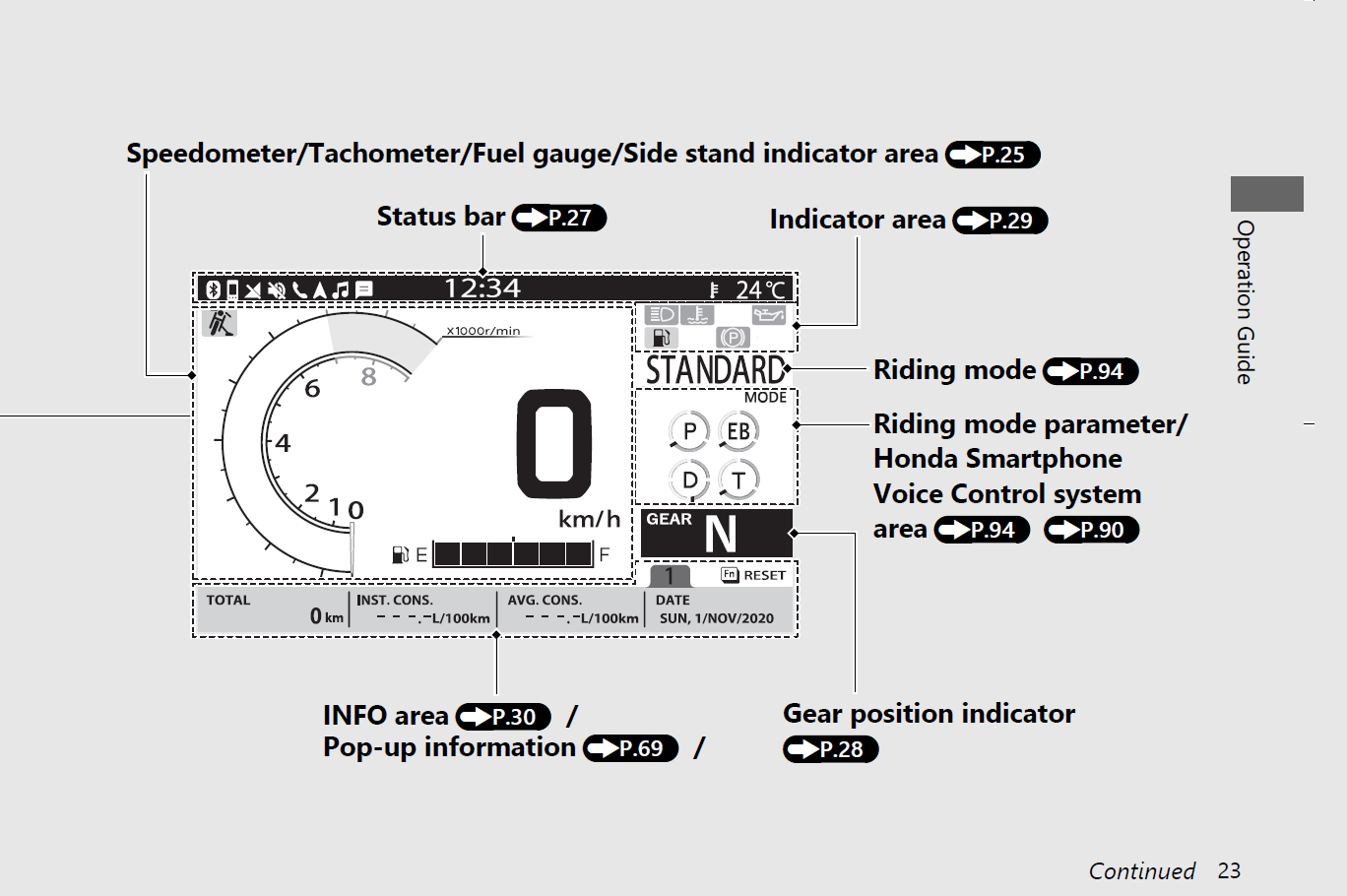
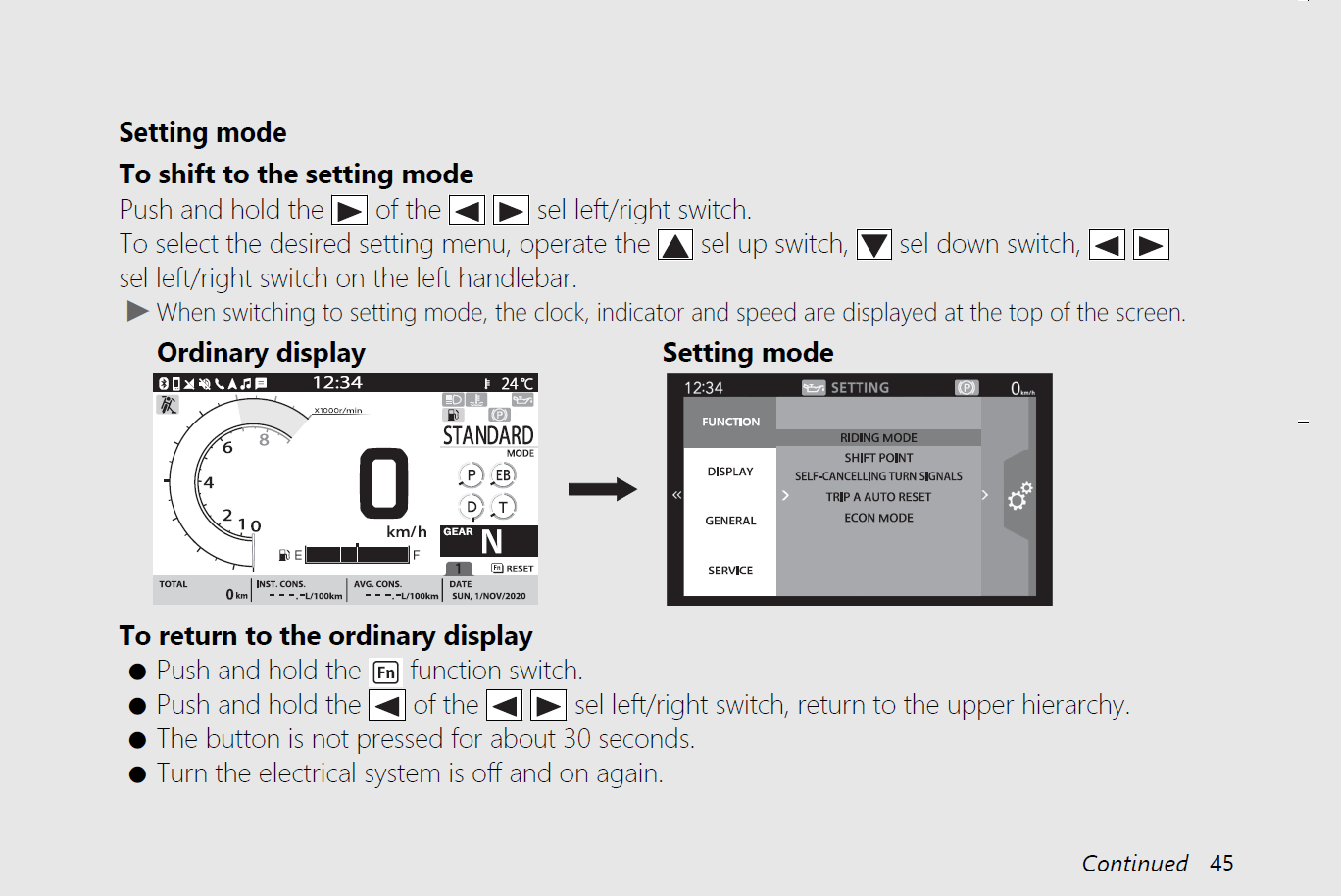
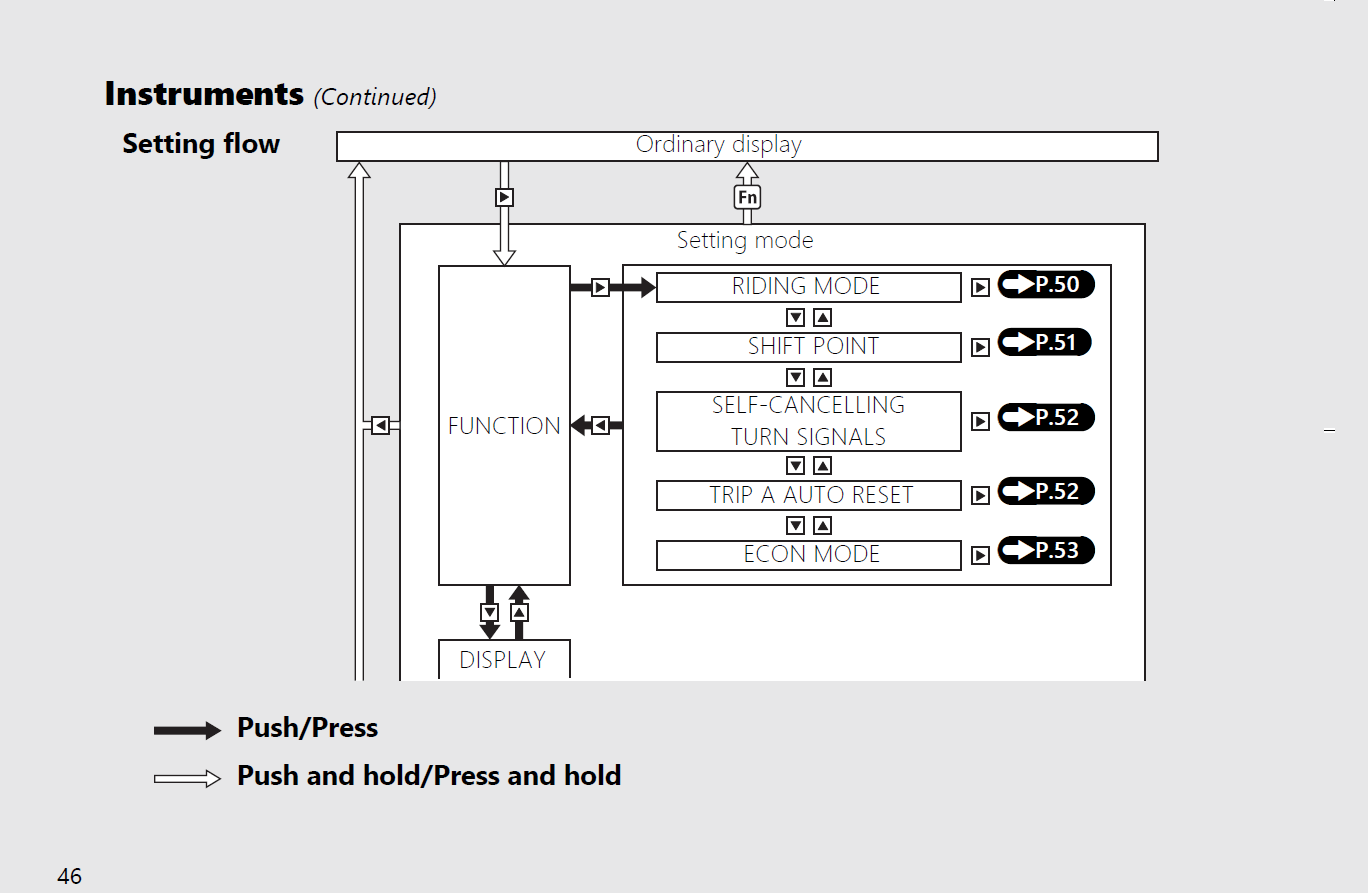
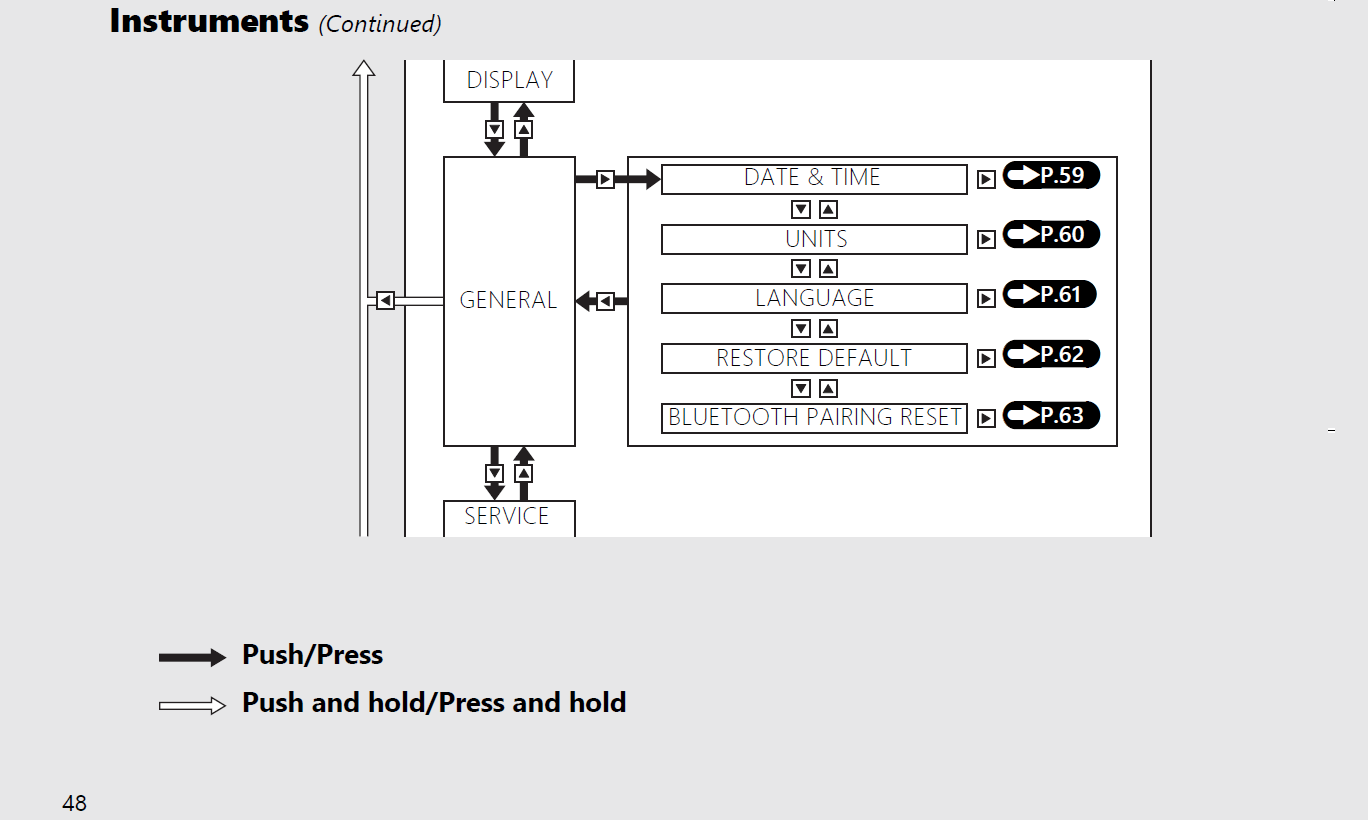
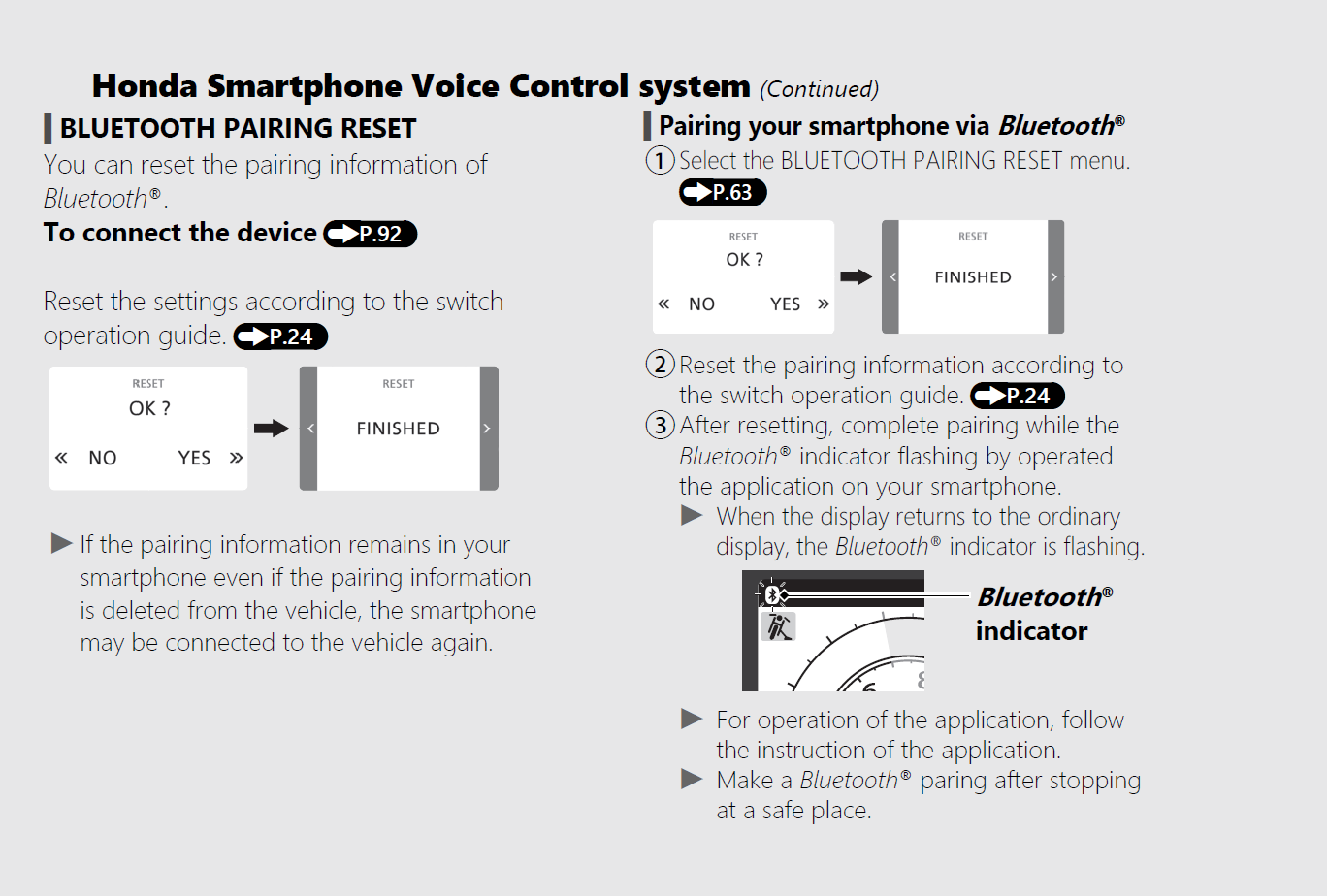
3.3 Pairing
Pair your vehicle with your smartphone.
3.4 Allow access to notifications
Allows access to Honda RoadSync notifications. All settings are complete.