Quick Start
Quick Start Menu
1. Bluetooth settings (Smartphone)
Enable Bluetooth on your smartphone.
2. Install the app on your smartphone
Install the app from Google Play Store from the following link.
3. (Android)Connect your smartphone and motorcycle
Regarding the explanation of iOS, please see the next chapter.
3.1 (Android)Use your smartphone to connect with your motorcycle.
•Accept each authorization required to provide the service.
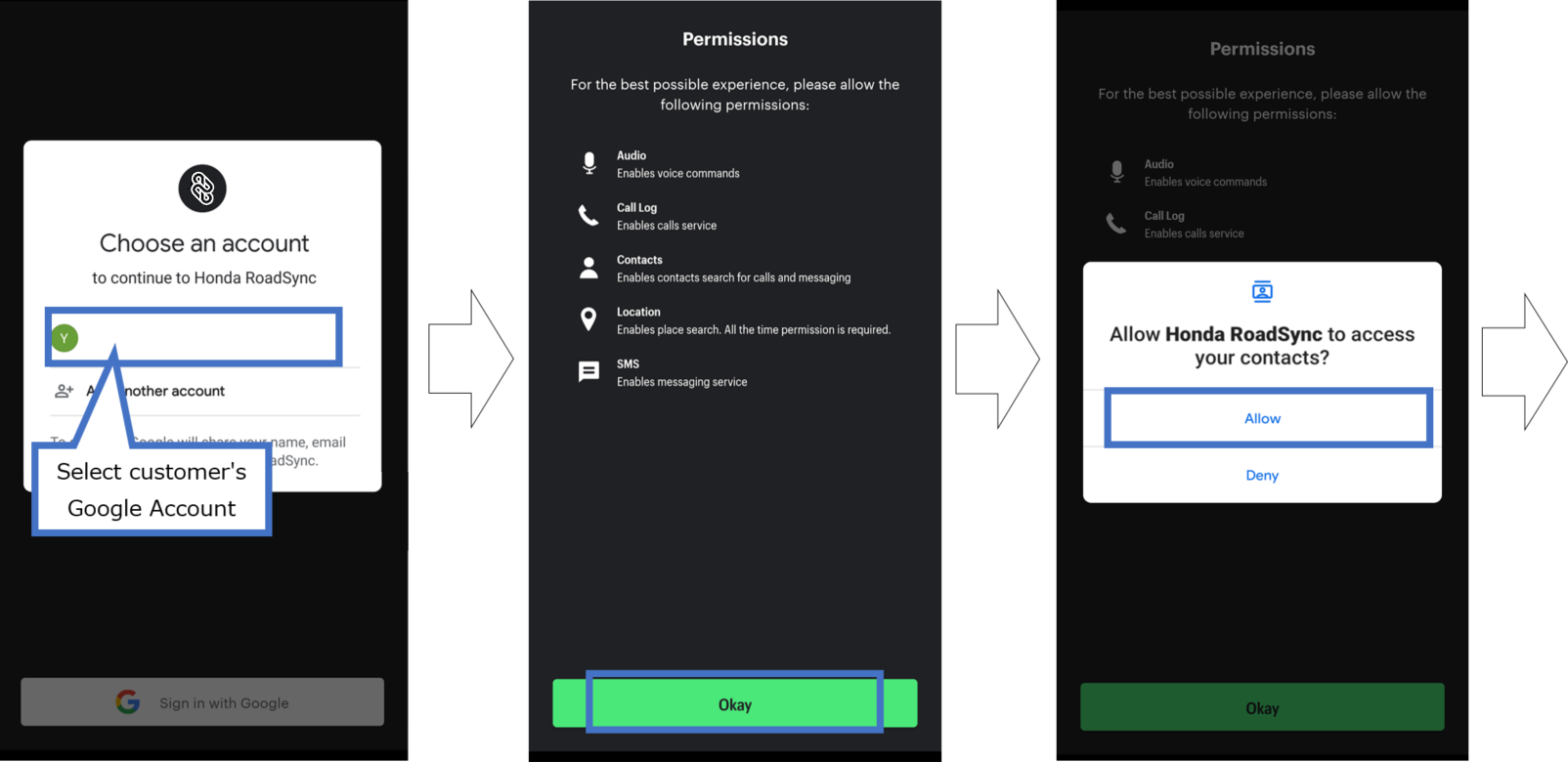
3.2 (Android)Set Bluetooth pairing reset on your motorcycle.
Reset your vehicle's Bluetooth®. Check the following for details. Make sure the Bluetooth® icon on the meter is flashing.
* Description also available in owner's manual
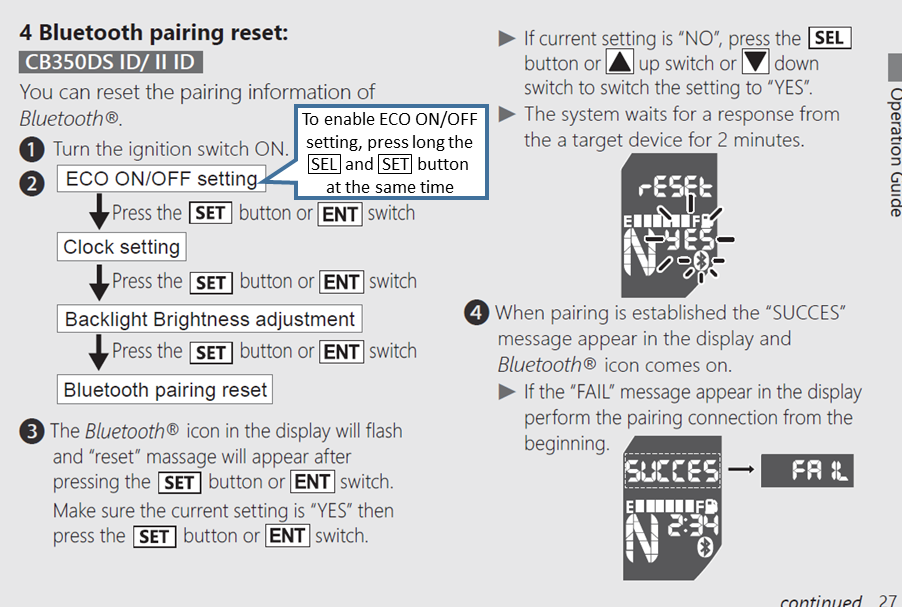
3.3 (Android)Pairing
Pair your vehicle with your smartphone.
4. (iOS)Connect your smartphone and motorcycle
Regarding the explanation of Android, please see the next chapter.
4.1 (iOS)Authorization setting
Accept each authorization required to provide the service.
4.2 (iOS)Reset Bluetooth on your motorcycle
Install the app from App Store from the following link.
4.3 (iOS)Pairing
Pair your vehicle with your smartphone and allow access to Honda RoadSync notifications.
5. Enjoy Honda RoadSync
Please see the table shown below to understand the supported features.
(The number of the provided features are different between Android and iOS due to the iOS limitation.)
Android main menu
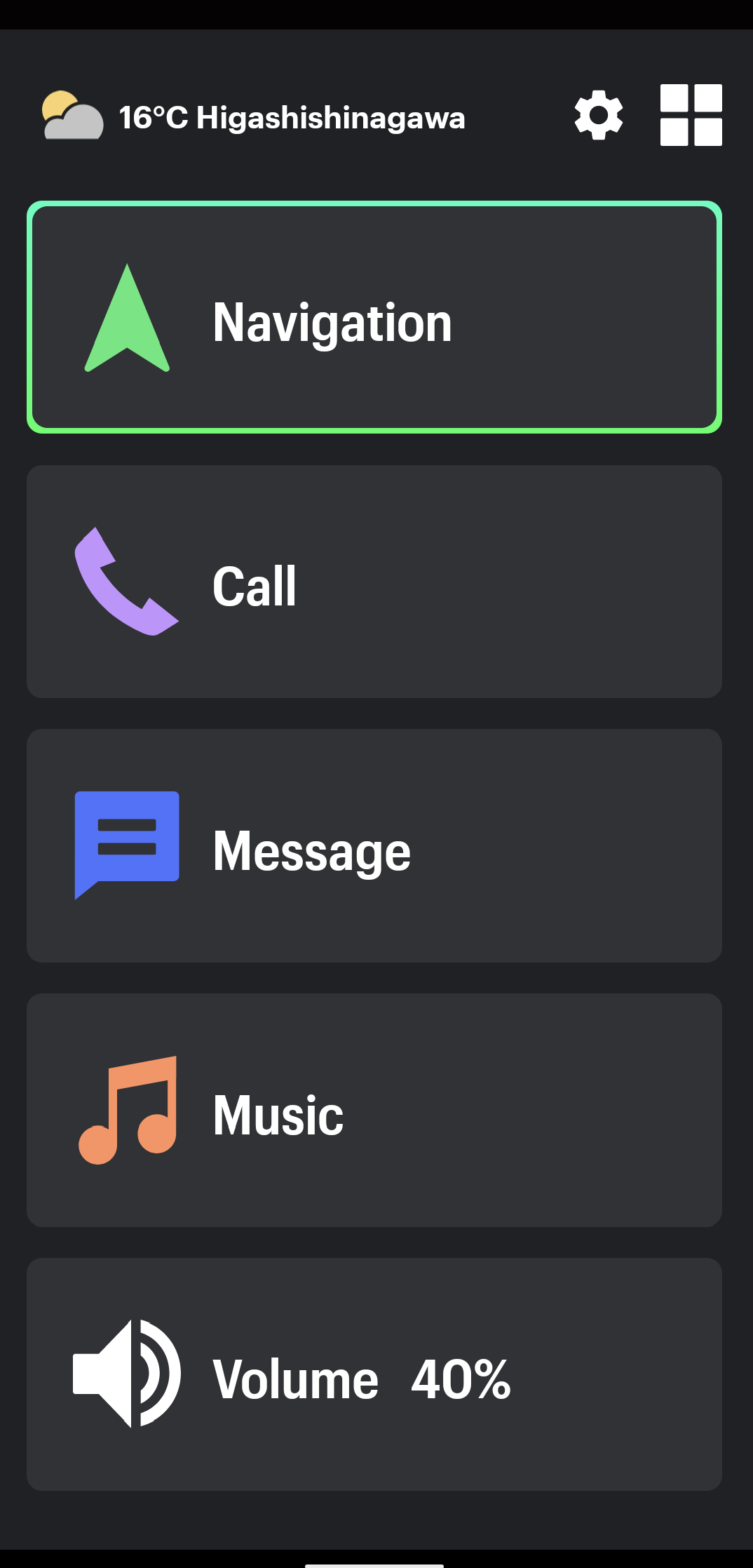
iOS main menu
| Feature name | Detail of the feature | Remarks | |
| Android |
iOS |
||
| Whether | Ask the weather of the current location | - This function can be used when the destination is not set. | |
| Ask the weather of the destination | - This function can be used when the destination is set. | ||
| Navigation | Search the specific places by voice input and set the destination on Google Maps. | Search the specific places by keyboard search and set the destination on Honda RoadSync. | |
| Search and nearby places by categories and set the destination | - The app has the categories of Gas station, Parking, Convenience Store, ATM and Repair Shop | ||
| Set the destination from favorites | - The favorites can be set up to 5 places from the advanced setting | ||
| Set the previous destination | — | - This function is for Android only | |
| — | Repeat the last voice instruction | - This function is for iOS only | |
| Cancel navigation | |||
| Music | Play music | - Please refer supported music app in FAQ | |
| Skip music | |||
| Adjust volume | |||
| Call | Place the call to your contact | — | - This function is for Android only |
| Place the call to your favorite | — | - The favorites can be set up to 5 contacts from the advanced setting - This function is for Android only |
|
| Receive the call | — | - This function is for Android only | |
| Call notification | |||
| Message | Send the message to your contact | — | - This function is for Android only |
| Send the message to your favorite | — | - The favorites can be set up to 5 contacts from the advanced setting - This function is for Android only |
|
| Read the recieved message | |||
| Volume | Adjust volume | ||
| Mute / Unmute | |||
| Others | Trip history | - You can confirm the history of each trip | |
| Refer FAQ | |||
| Setting | |||
| Support (Send inquiries and Share feedback and so on) | |||